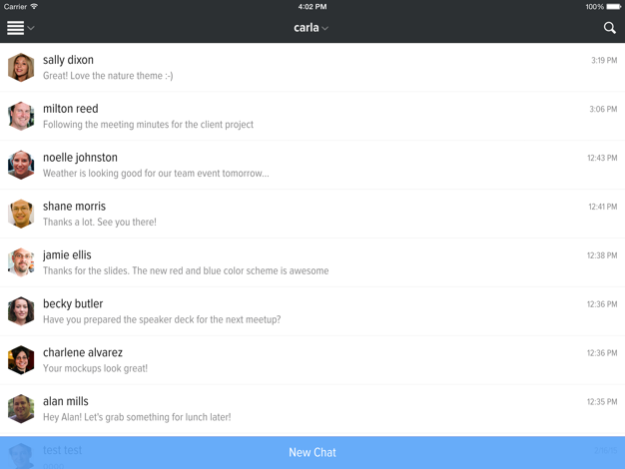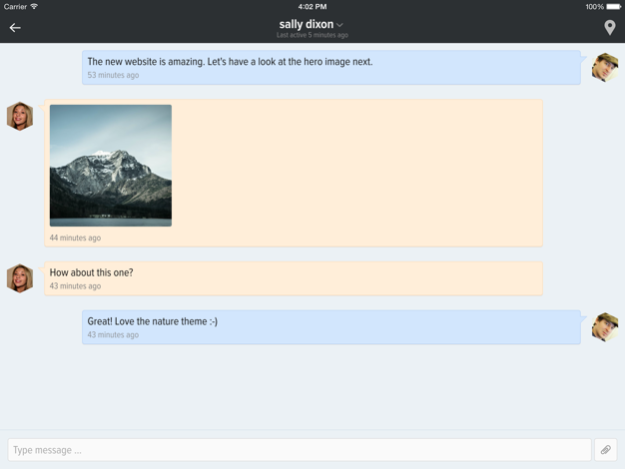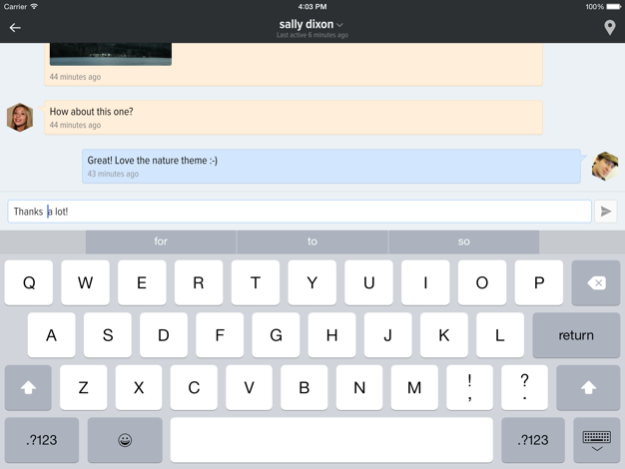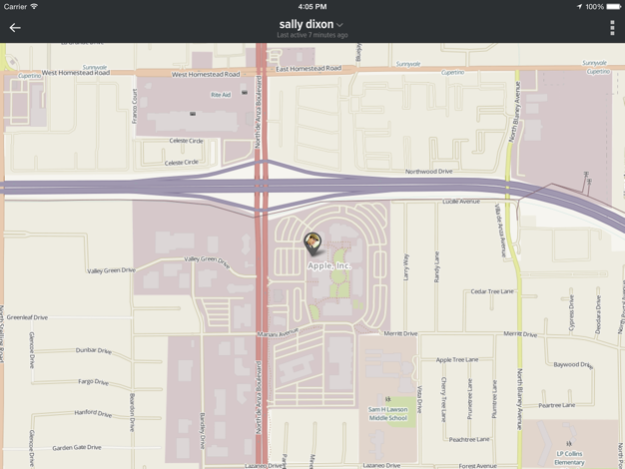Protonet Messenger 2.3.17
Continue to app
Free Version
Publisher Description
Are you the owner of a Protonet server, or were you invited onto one as a user? Then get your Protonet Messenger now and use all the important functions of our software SOUL OS, any place and any time via your smartphone. Send messages, photos, or share your location, while your data is still completely safe on your personal server.
FUNCTIONS
Private chat and sharing of pictures
Send pictures, videos, and message remotely via your smartphone to all users on your Protonet server. Protonet SOUL OS automatically recognizes on which device you are currently active. If you are working on your laptop with SOUL OS, you will receive a message directly through the browser, if you are underway you receive a push message on your smartphone.
Location sharing
Share your location with specific users for as long as you wish. These selected users will receive a push notification, and via the integrated map (map from Open Street Maps), they are able to see what your exact location is and where you are moving to.
AND YOUR DATA?
All the data that you share via the app is secured with a strong SSL encryption, just like all the communication done through the Protonet server. Because of our custom made technology, the Protonet server can send the text output from one smartphone to another. And the best part about this is that Apple or Google do not get their hands on your data.
HOW DOES IT WORK?
Firstly, in order to make use of the Protonet Messenger you need a Protonet server. Either you own one or were invited onto one as a user or guest.
The rest is very simple:
1. Download and install the app
2. In the app enter the name of your Protonet server eg. carla.protonet.info
3. Enter the same login data that you use when you login to your Protonet server.
4. Spread the word of our new Protonet Messenger app.
Do you not have a Protonet Server yet?
Take control of your data and become independent!
Please keep in mind that continued use of GPS running in the background can dramatically decrease battery life.
Oct 17, 2018
Version 2.3.17
Fix input field interaction
About Protonet Messenger
Protonet Messenger is a free app for iOS published in the Chat & Instant Messaging list of apps, part of Communications.
The company that develops Protonet Messenger is Protonet GmbH. The latest version released by its developer is 2.3.17.
To install Protonet Messenger on your iOS device, just click the green Continue To App button above to start the installation process. The app is listed on our website since 2018-10-17 and was downloaded 6 times. We have already checked if the download link is safe, however for your own protection we recommend that you scan the downloaded app with your antivirus. Your antivirus may detect the Protonet Messenger as malware if the download link is broken.
How to install Protonet Messenger on your iOS device:
- Click on the Continue To App button on our website. This will redirect you to the App Store.
- Once the Protonet Messenger is shown in the iTunes listing of your iOS device, you can start its download and installation. Tap on the GET button to the right of the app to start downloading it.
- If you are not logged-in the iOS appstore app, you'll be prompted for your your Apple ID and/or password.
- After Protonet Messenger is downloaded, you'll see an INSTALL button to the right. Tap on it to start the actual installation of the iOS app.
- Once installation is finished you can tap on the OPEN button to start it. Its icon will also be added to your device home screen.